Financial Solutions and Taxes for Content Creators
We free content creators from the burden of managing the financial side of the business, creating a safe space for them to flourish creatively.

WORKING WITH US

Air-tight confidentiality with secure tech and strict agreements
We utilize encrypted technologies and bind all team members to comprehensive NDAs to ensure sensitive information is always protected.
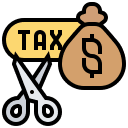
Maximize tax deductions, keep more money
Our CPAs meticulously identify all eligible deductions to legally minimize your tax liability so you retain as much of your hard-earned income as possible.

Partner with accounting pros who get your business
With niche expertise in your industry, we understand your unique business needs and can customize our accounting services accordingly.

Real-time financial reports for clarity
Our online portal allows 24/7 access to up-to-date reports and insights so you always know where your business stands financially.
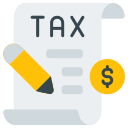
Skip tax hassle and stress, focus on growth
We handle the entirety of your tax prep and filing for you so you can devote your time and energy to expanding your business and serving customers.

Work your way.
We take the time to understand your business and provide tailored advice to help you make smart financial decisions. We’re available and respond within one business day on your platform of choice. Slack, text message, Discord, IG – it’s up to you.
Don't Just Take Our Word For It
- Packages -
Engagement Essentials
$650/mo
For creators making over $75k annually who need a hand with their books and taxes.
- Monthly bookkeeping and financials
- Annual business tax returns
- Quarterly estimated tax payments
- Tax planning
- Corporate registration and entity
- Federal and state compliance filings
Platinum Producer
$950/mo
For creators making over $100k annually who are ready to take their business operations to the next level.
- Everything included in Engagement Essentials, PLUS:
- Payroll setup and processing
- S-corporation election and maintenance
- 1099 preparation (first 5 are free)
- Annual personal tax returns
- Unlimited communication on your preferred platform
Influencer Icon
$1,450/mo
For creators making over $200k annually who benefit from our most sophisticated services to save you tens of thousands of dollars in taxes.
- Everything included in Platinum Producer, PLUS:
- Bill payments
- Communication with federal and state agencies
- Tax and financial strategy sessions
- Cash flow planning
- Collaboration with your agency
- Advanced Tax Strategies
- Collaboration with a dedicated financial advisor
- Tax and Corporate Services -
1040 with Sch C
$1,500+
1040 + 1120S
$2,500+
1065 + K-1s
$2,500+
Bookkeeping Catch Up
$2,500+/yr
1099 Filings
$250 base + $20 per 1099
LLC Formation and Filings
$495/yr
S Corp Election and Filings
$249/yr
Payroll Setup
$495
Quarterly Estimates
$100/qtr
